Setup of Galaxy for IRIDA
These instructions describe the necessary steps for the integration of Galaxy with IRIDA as well as using Galaxy and Galaxy ToolSheds to install workflows.
Requirements
Before proceeding with the integration of Galaxy and IRIDA, the following requirements need to be met.
- Galaxy version >= v16.01 is required as IRIDA makes use of conda with Galaxy. Earlier versions were supported previously, but are now deprecated. A method to get newer conda-based tools to work with older Galaxy versions is described in our FAQ, however this option will not be supported and is not recommended.
- The filesystem is shared between the machines serving IRIDA and Galaxy under the same paths (e.g.,
/path/to/irida-dataon the IRIDA server is available as/path/to/irida-dataon the Galaxy server).
Quick Start
The easiest way to get Galaxy up and running for use with IRIDA is to use a custom-built Docker image. To start this image, please do the following:
# (Optional) Install Docker
# curl -sSL https://get.docker.com/ | sh
# Run IRIDA/Galaxy docker
docker run -d -p 48888:80 -v /path/to/irida/data:/path/to/irida/data phacnml/galaxy-irida-20.09
Where 48888 is the port on your local system where Galaxy should be accessible, and /path/to/irida/data should point to the location where the sequencing data for IRIDA is stored (i.e., the parent directory of {sequence,reference,output,assembly}.file.base.directory in /etc/irida/irida.conf). Note: You may have to create these directories manually the first time you set up IRIDA.
Now proceed to installing the IRIDA web interface, making sure to set the following Galaxy connection parameters in /etc/irida/irida.conf.
galaxy.execution.url=http://localhost:48888
galaxy.execution.apiKey=fakekey
galaxy.execution.email=admin@galaxy.org
Detailed Instructions
For more detailed instructions on installing Galaxy please refer to the following.
- Integration with existing Galaxy: If you already have a Galaxy instance installed, this will describe the necessary changes to the configuration needed in order for IRIDA to communicate with Galaxy.
- Setup of a new Galaxy instance: If you do not have a Galaxy instance installed, this will walk through the general procedure of setting up a new Galaxy instance.
- Automated Cleanup of Galaxy files: Many intermediate files are produced when executing an IRIDA workflow in Galaxy. These instructions destribe setting up automated cleanup of these files.
If you encounter errors while installing Galaxy you may want to look over the IRIDA/Galaxy FAQ.
Architecture
The overall architecture of IRIDA and Galaxy is as follows:
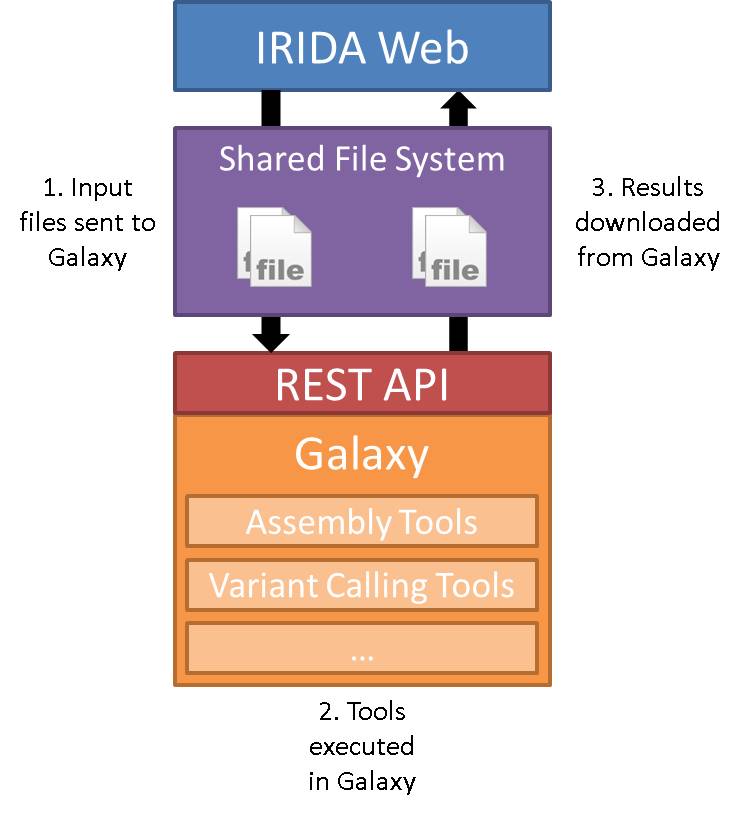
- IRIDA manages all input files for a workflow. This includes sequencing reads, reference files, and the Galaxy workflow definition file. On execution of a workflow, references to these files are sent to a Galaxy instance using the Galaxy API. It is assumed that these files exist on a file system shared between IRIDA and Galaxy.
- All tools used by a workflow are assumed to have been installed in Galaxy during the setup of IRIDA. The Galaxy workflow is uploaded to Galaxy and the necessary tools are executed by Galaxy. Galaxy can be setup to either execute tools on a local machine, or submit jobs to a cluster.
- Once the workflow execution is complete, a copy of the results are downloaded into IRIDA and stored in the shared filesystem.
